Grace's Blog
This is documentation of my work and questions throughout the semester
Jan 29 Week 3 Lab: Electronic Objects
Lab covers how to use analog outputs to the Arduino Uno R3
Serial Output
Asynchronus Serial Communication
Open Serial Monitor -> electirc plug, Ctrl+Shift+P
Voltage Divider
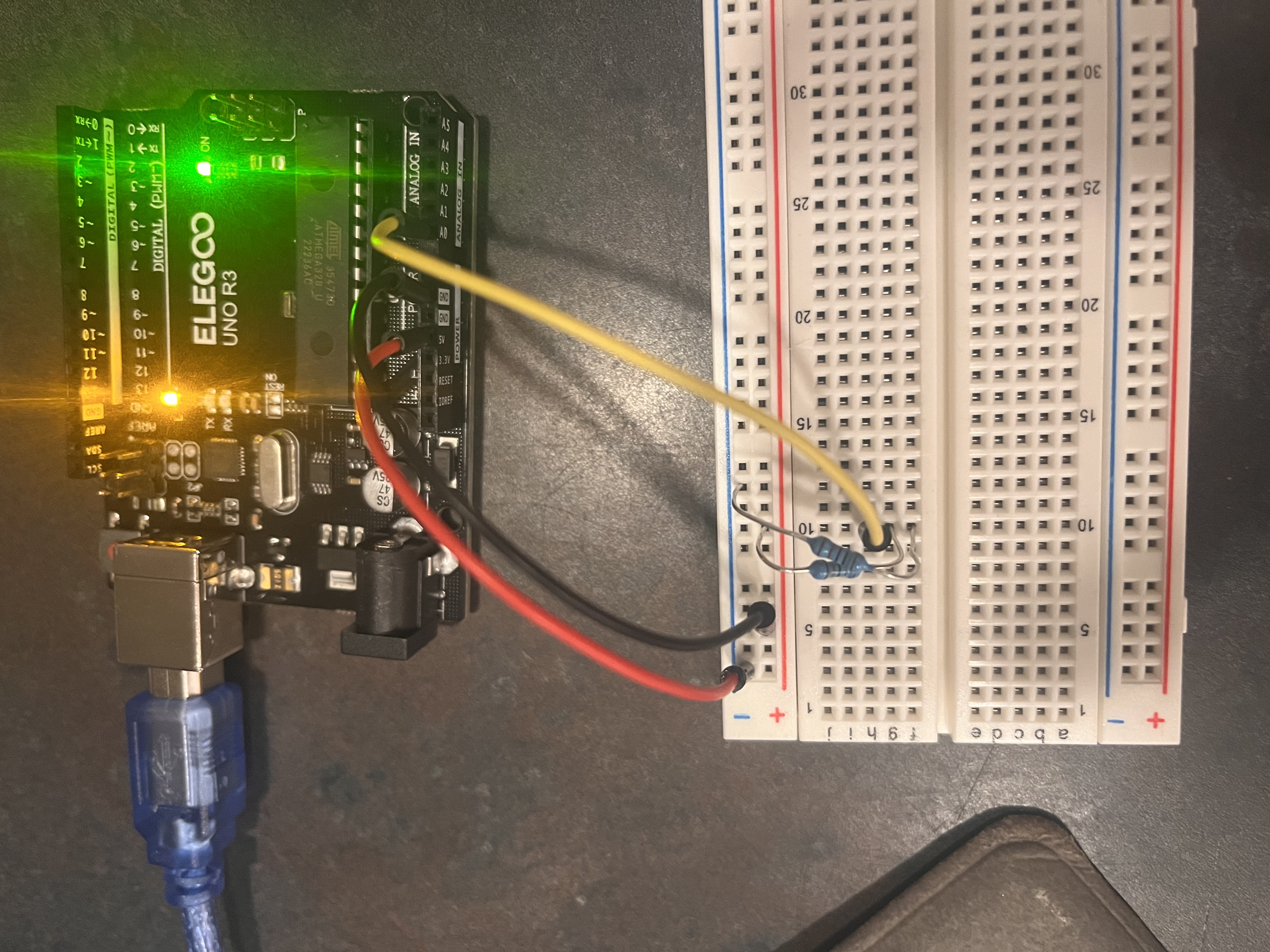
Make sure dividers and wire are in same verticle row
GND to (+)
5A to (-)
Showing Volts Instead
Work out where float line needs to be in code.
Change “Serial.println()” fuction to print voltage rather than the reading variable.
Then, once that works, these three lines replace the current “println” :
Serial.print(reading);
Serial.print(“,”);
Serial.println(voltage);
- Note: Serial.print() used in first two lines differ than Serial.println() on last line, see how these functions differ
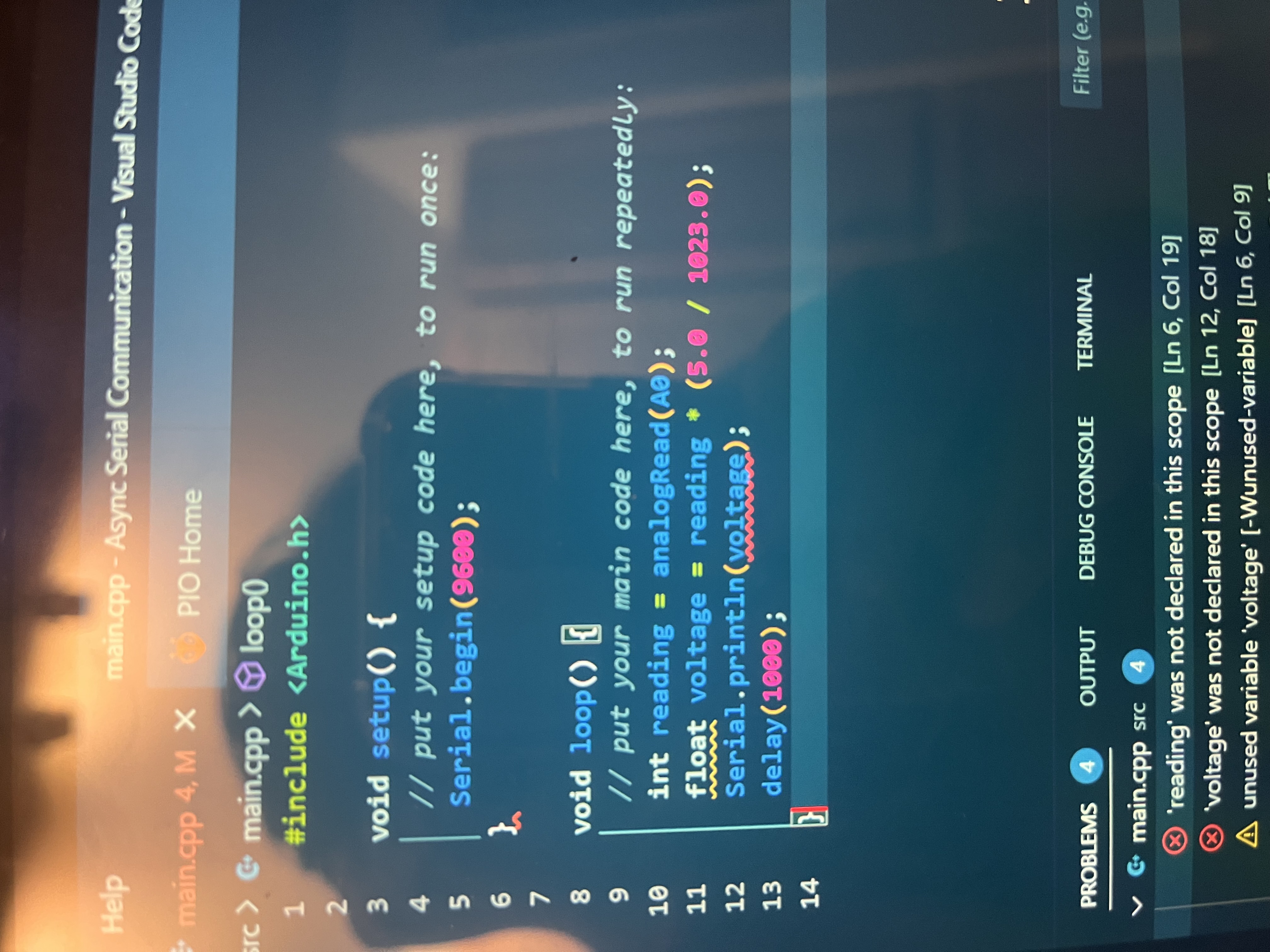
Issue: Could not figure out where float code belogned without defining error popping up no matter where i tried, but retried in morning and worked
Potentiometer
Like a resistor whose value changes when you turn the knob
Value(Ohms): 10k
Middle leg is called “wiper”, serves as VOut (output voltage of divider)
Turning the knob causes resistence on one side of wiper to go up and the other to go down.
- VOut will move closer to 5V or 0V depending on which way knob is turned
Controlling the Brightness of an LED
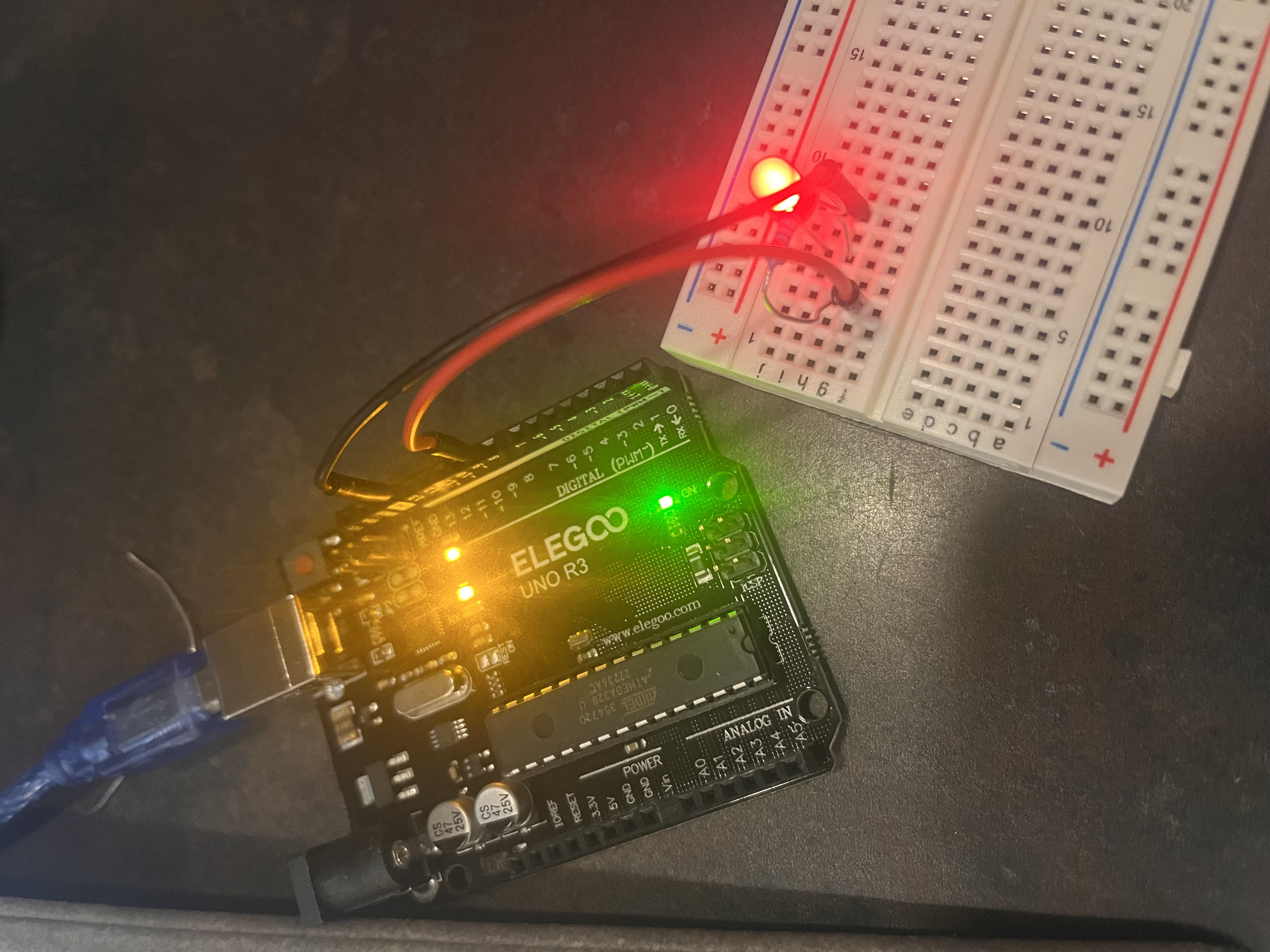
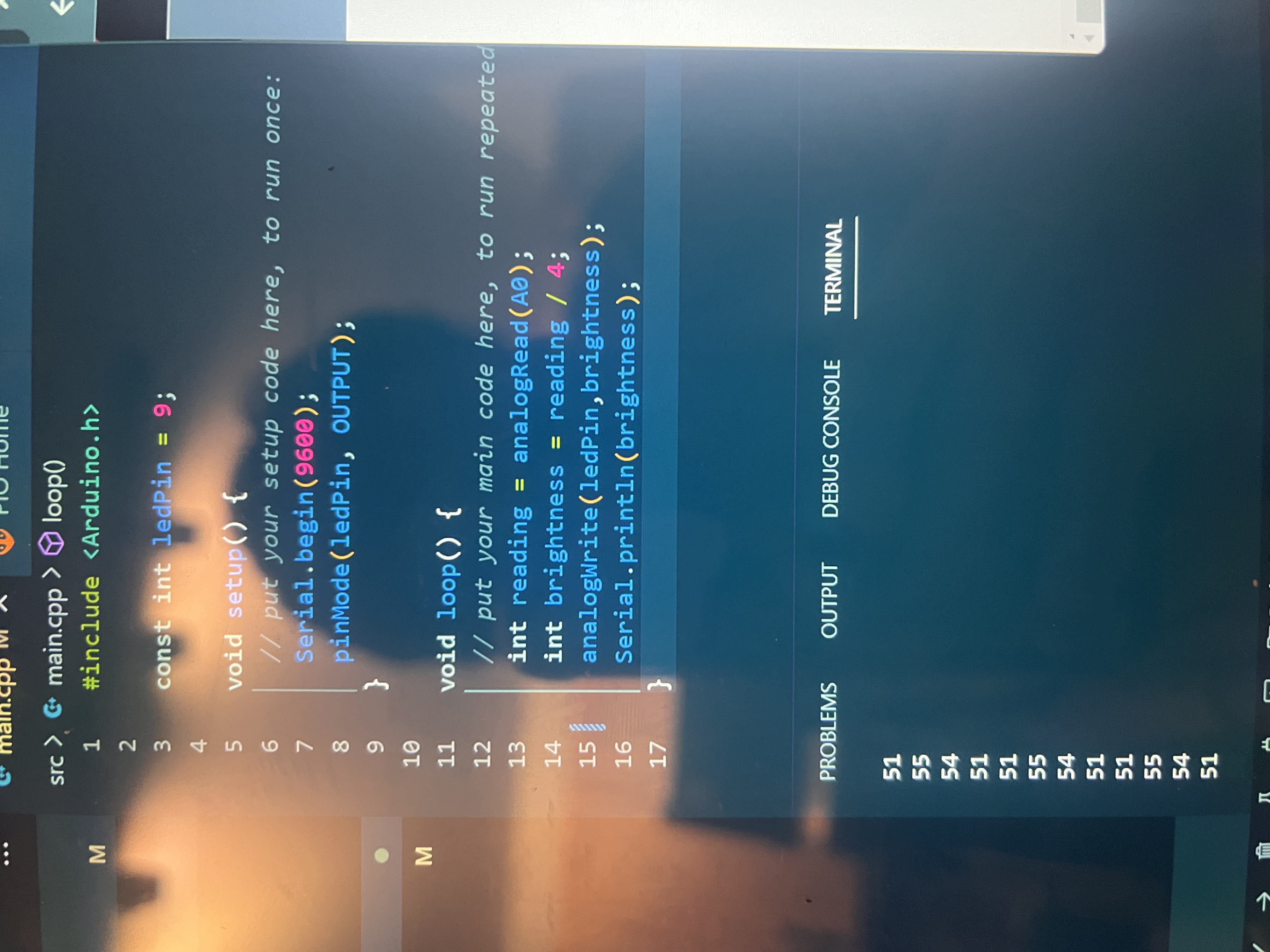
Light Sensor
Breadboard
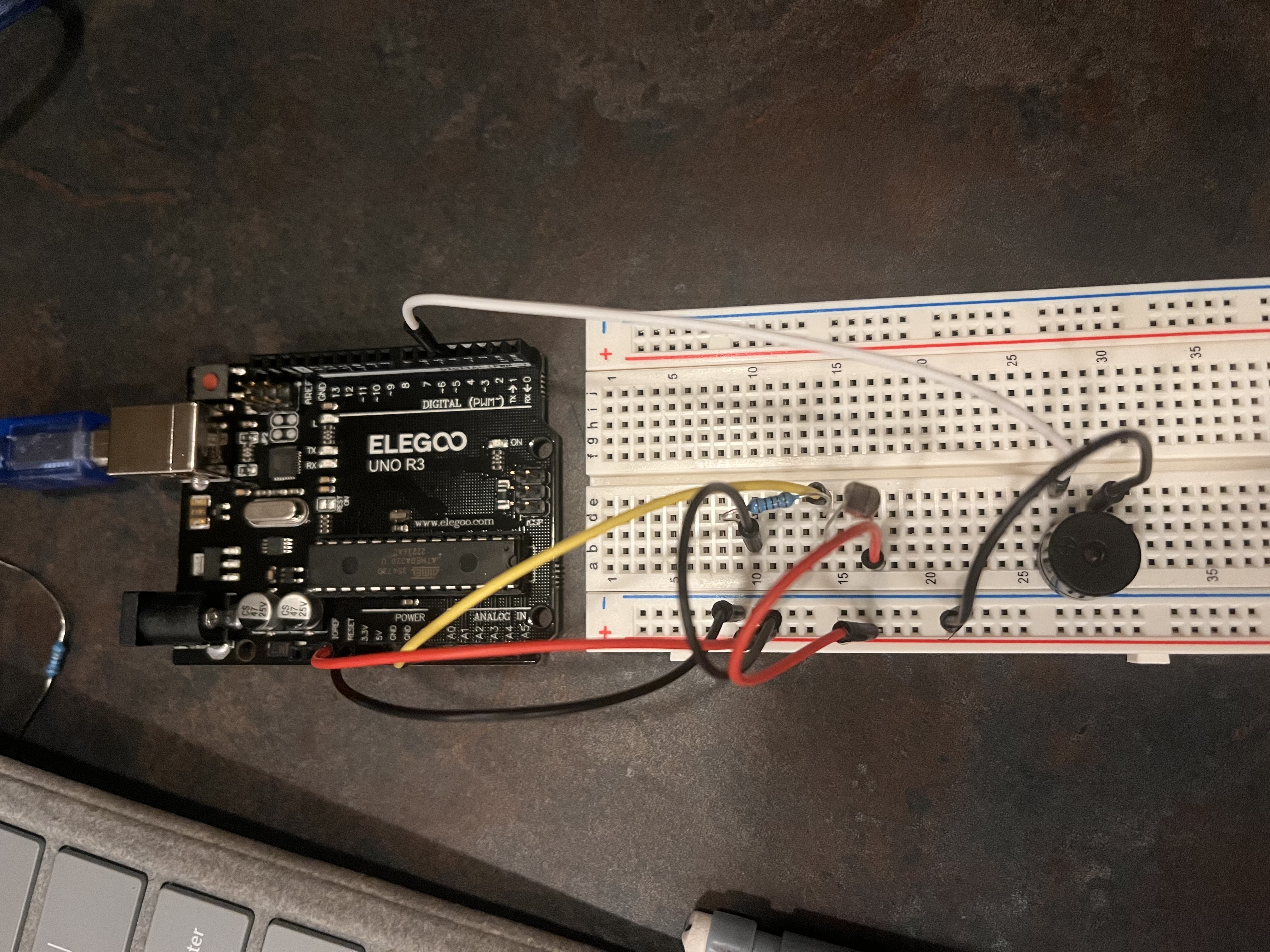
Average (Untampered)- ~70
Low (Shadow)- ~22
High (Flashlight)- ~139
Thermistor Side Note
Works similar to light sensor, with resistence changing with temperature instead of light.